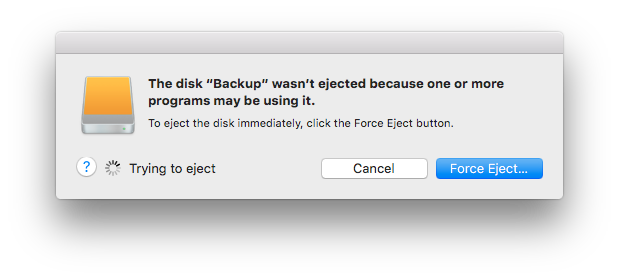
Occasionally this annoying message comes up when you're trying to eject your destination volume. If CCC is currently using that volume as a source or destination to a running backup task, then CCC will effectively prevent the volume from being unmounted gracefully. If your backup task isn't running, though, CCC isn't preventing the volume from being unmounted. But what application is?
Última actualización por 6 February 2017
El contenido de este artículo solo es relevante si la herramienta auxiliar de CCC le ha redirigido aquí automáticamente. Si ha llegado aquí explorando la ayuda de CCC, probablemente las situaciones descritas a continuación no le afecten.
Última actualización por 2 February 2023
CCC solo copiará los elementos que difieran entre el origen y el destino. De este modo, si finaliza una tarea de copia de seguridad y la vuelve a ejecutar al día siguiente, CCC únicamente copiará los elementos que se crearon o modificaron después de ejecutarse por última vez la tarea de copia de seguridad. CCC determina si un archivo ha cambiado usando su tamaño y su fecha de modificación. Si el tamaño de un archivo o su fecha de modificación son distintos en el origen y el destino, CCC copiará ese archivo al destino.
Última actualización por 22 April 2018
Si usa las opciones predeterminadas de SafetyNet en CCC, puede que tenga que aplicar un límite de borrado más liberal en las Opciones avanzadas. La cantidad de espacio libre necesario en el destino depende del tamaño de los archivos que suele editar a lo largo del día. En general, necesita tener la misma cantidad de espacio libre al comienzo de la tarea de copia de seguridad (por ejemplo, justo después de finalizar el borrado) que el tamaño de los datos que se suelen copiar durante la copia de seguridad.
Última actualización por 6 March 2017
Older versions of Carbon Copy Cloner frequently steered users towards the log file to find more information about task activity, errors, etc. Our goal with CCC 4 was to have the Task History window provide any information that the user might have tried to retrieve from the CCC log file. For debugging purposes, however, CCC 4 does still log its activity in the following files:
Última actualización por 30 April 2015
Several Network Attached Storage (NAS) devices offer poor performance for reading extended attributes from files on the NAS volume (e.g. when copying those files from the NAS, or when reading existing files on the NAS to determine if they are up to date). This performance problem is independent of CCC, other non-CCC users have reported this on Synology's forums, for example. We have identified a couple workarounds that can avoid the performance problem.
Última actualización por 20 May 2016
Occasionally a backup task can stall if the source or destination stops responding. To avoid waiting indefinitely for a filesystem to start responding again, Carbon Copy Cloner has a "watchdog" mechanism that it uses to determine if its file copying utility has encountered such a stall. By default, CCC imposes a ten minute timeout on this utility. If ten minutes pass without hearing from the file copying utility, CCC will collect some diagnostics information, then stop the backup task. Our support team can analyze this diagnostic information to determine what led to the stall.
Última actualización por 23 December 2016
Desinstalar desde dentro de Carbon Copy Cloner
Para desinstalar Carbon Copy Cloner, mantenga pulsada la tecla Opción (alt) y seleccione Desinstalar CCC... en el menú Carbon Copy Cloner. Cuando desinstala CCC, se eliminarán de inmediato la aplicación auxiliar de CCC con privilegios y todas las tareas guardadas. La aplicación Carbon Copy Cloner y las preferencias de CCC se enviarán a la Papelera.
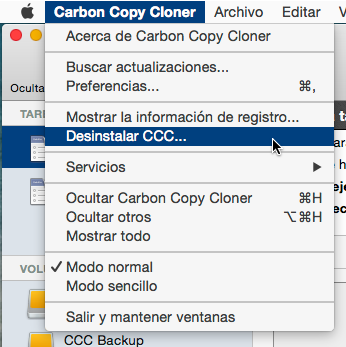
Última actualización por 13 September 2017
Estaremos encantados de ayudarle a resolver sus problemas de arranque. Antes de pedirnos ayuda le animamos a que pruebe los siguientes pasos para intentar solucionar su problema. Si tiene algún problema para seguir estos pasos o ya no le quedan opciones, indíquenos hasta dónde ha llegado, o hasta qué punto del proceso de arranque llega su Mac.
Última actualización por 7 August 2017
A veces, los componentes de hardware pasan a mejor vida lentamente o a la primera de cambio. Al principio parece que se pueden copiar datos al disco y usarlo como siempre. Un instante después, empiezan a saltar mensajes de error aparentemente aleatorios, el sistema se queda bloqueado o hay cierres inesperados, el volumen de destino «desaparece» en plena copia de seguridad, Finder no responde… En definitiva, todo tipo de comportamiento ilógico.
Última actualización por 22 May 2017