Apple introduced a bug in 10.15.5 that prevents the creation of firmlinks
The chflags system call no longer works correctly on 10.15.5 with regard to setting the special "firmlink" flag that establishes links between the System and Data volume group members. If you're establishing a new backup of macOS 10.15.5 or later, CCC 5.1.17 (and earlier) will be unable to create a correctly-functioning APFS volume group. Many folders on the destination volume will appear empty, and the volume will not be bootable.
Dernière mise à jour par 30 December 2020
Update November 2020: Apple has resolved this Finder bug in macOS Big Sur.
Dernière mise à jour par 19 November 2020
Par défaut, CCC utilise au départ un seuil d’élagage SafetyNet qui exige 25 Go d’espace disponible sur la destination au début de chaque tâche de sauvegarde. CCC augmente ce seuil automatiquement lorsque c’est nécessaire. Si vous n’utilisez pas les réglages SafetyNet par défaut de CCC et qu’un message d’erreur indiquant que la destination est saturée s’affiche, vous pouvez définir un seuil d’élagage moins strict dans les réglages avancés. La quantité d’espace libre nécessaire sur la destination dépend de la taille des fichiers modifiés en temps normal, pendant la journée par exemple.
Dernière mise à jour par 11 December 2023
Network performance is usually the bottleneck of a backup task that copies files to or from a network volume, but there are several other factors that can affect performance as well. Here are some suggestions for improving the performance of your NAS-based backups.
Dernière mise à jour par 9 June 2021
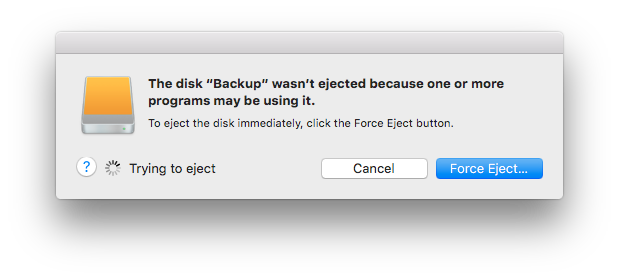
Occasionally this annoying message comes up when you're trying to eject your destination volume. If CCC is currently using that volume as a source or destination to a running backup task, then CCC will effectively prevent the volume from being unmounted gracefully. If your backup task isn't running, though, CCC isn't preventing the volume from being unmounted. But what application is?
Dernière mise à jour par 21 April 2021
CCC copie uniquement les éléments qui sont différents sur la source et la destination. Donc, si vous effectuez une tâche de sauvegarde que vous exécutez à nouveau le lendemain, CCC ne copie que les éléments ayant été créés ou modifiés depuis la dernière tâche de sauvegarde. CCC détermine si un fichier est différent à l’aide de sa taille et de sa date de modification. Si la taille ou la date de modification du fichier présente la moindre différence sur la source et la destination, CCC copie le fichier sur la destination.
Dernière mise à jour par 30 December 2020
Occasionally a backup task can stall if the source or destination stops responding. To avoid waiting indefinitely for a filesystem to start responding again, Carbon Copy Cloner has a "watchdog" mechanism that it uses to determine if its file copying utility has encountered such a stall. By default, CCC imposes a ten minute timeout on this utility. If ten minutes pass without hearing from the file copying utility, CCC will collect some diagnostics information, then stop the backup task. Our support team can analyze this diagnostic information to determine what led to the stall.
Dernière mise à jour par 19 November 2020
Cet article n’est utile que si vous y accédez automatiquement via l’utilitaire de CCC. Si vous l’avez trouvé en parcourant le contenu de l’aide de CCC, les scénarios décrits ci-après ne seront probablement pas applicables.
Vous avez été automatiquement dirigé vers cet article étant donné que l’utilitaire privilégié de CCC n’est pas en mesure d’exécuter vos tâches de sauvegarde CCC car il ne peut pas trouver le paquet d’application CCC. Deux raisons peuvent être à l’origine d’un tel problème ; en voici les scénarios et leur solution respective.
Dernière mise à jour par 27 February 2019
It is our aim to have the Task History window provide the user with enough information to find and troubleshoot any problems they're having with their backup tasks. For debugging and support purposes, however, CCC logs its activity in the following files:
Dernière mise à jour par 14 July 2017
If you have assembled a custom arrangement of your application icons in the Launchpad application, you will discover that that arrangement is lost when booted from your backup volume. When you see this happen, you would naturally think, "Why didn't CCC copy the Launchpad settings?" In fact, though, CCC is faithfully copying the Launchpad settings. Here we'll show you how you can verify that, and also why the settings don't work while booted from your backup volume.
Dernière mise à jour par 14 July 2017