A volte la programmazione su base oraria non è sufficiente per descrivere esattamente come si desidera eseguire l'operazione. CCC offre condizioni di esecuzione che consentono di limitare l'esecuzione delle operazioni in determinate condizioni, quando l'operazione è programmata per essere eseguita.
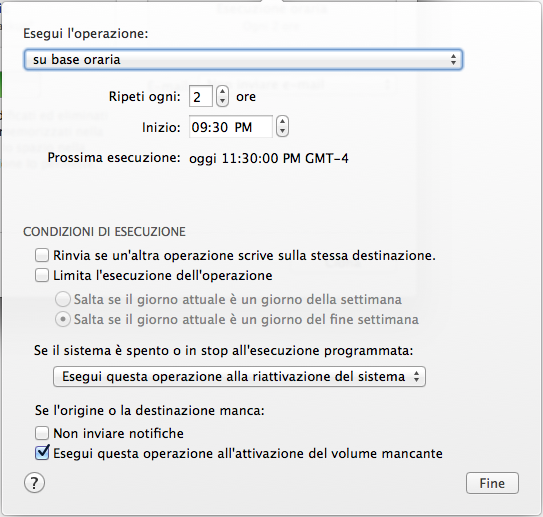
Rinvia se un'altra operazione scrive sulla stessa destinazione.
Se si hanno più operazioni programmate che scrivono sullo stesso volume di destinazione, si consiglia di configurare le operazioni in modo che scrivano una alla volta sul volume. Quando si configura un'operazione con questa impostazione e l'orario di esecuzione programmato è trascorso, CCC metterà in coda l'operazione per un'esecuzione differita, se un’altra operazione sta già scrivendo sulla stessa destinazione. Supponendo che un'altra condizione di esecuzione non lo impedisca, CCC eseguirà l'operazione differita appena la prima operazione termina di scrivere sul volume di destinazione condiviso.
Limita l'esecuzione dell'operazione
Questa opzione consente di limitare l'esecuzione dell'operazione solo ai giorni feriali o solo nei giorni del fine settimana. Questa opzione non è applicabile alle impostazioni di programmazione "ogni settimana" e "ogni mese".
Gestione di eventi di Stop del sistema
Per default CCC riattiva il computer all'ora programmata delle operazioni. Puoi modificare questa impostazione nella sezione Condizioni di esecuzione del popover dello Scheduler. Ci sono quattro opzioni:
Riattiva il sistema
CCC configura un evento di riattivazione per riattivare il sistema poco prima dell'esecuzione dell'operazione, in modo che l'operazione dovrebbe essere eseguita nell'orario programmato. Se il sistema è spento, questo evento di riattivazione non attiverà il sistema.
Riattivare o avviare il sistema
CCC configura un evento di riattivazione o accensione per riattivare o accendere il sistema poco prima dell'esecuzione dell'operazione, in modo che l'operazione dovrebbe essere eseguita nell'orario programmato.
Esegui questa operazione alla riattivazione del sistema
Dopo una notifica di riattivazione CCC eseguirà l'operazione di backup se il suo tempo di esecuzione programmato è trascorso. L'operazione non verrà eseguita esattamente all'ora programmata, anche se CCC può eseguire operazioni durante eventi di Dark Wake di macOS (chiamato Power Nap, detto anche Maintenance Wake) che si verificano ogni paio d'ore. Se vuoi eseguire le operazioni di backup nel bel mezzo della notte senza accendere il display, questa è la soluzione giusta per te.
Salta questa operazione
CCC eseguirà l'operazione solo nell'ora di esecuzione programmata se il sistema è attivato in quel momento. Dopo un evento di riattivazione CCC non eseguirà un'operazione di backup, se il tempo di esecuzione programmato è trascorso.
Non inviare notifiche
Per default, CCC segnalerà un errore se il volume di origine o di destinazione non è disponibile quando l'operazione è programmata per essere eseguita. Attivando questa opzione CCC elimina questi errori. Inoltre, se hai configurato l'operazione per inviare un'e-mail quando si verificano errori, questa opzione elimina tale e-mail.
Questa opzione non è applicabile per l'impostazione programmata "la prossima volta che il disco di origine o destinazione è ricollegato", perché un'operazione configurata in questo modo tenta l'esecuzione solo se sono presenti sia l'origine che la destinazione.
Esegui quest'operazione all'attivazione del volume mancante
Se un'operazione di backup viene saltata perché al momento dell'esecuzione programmata mancava l'origine o la destinazione, questa opzione indurrà CCC a fare il backup di backup appena il volume mancante sarà attivato.