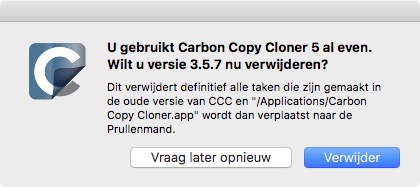Carbon Copy Cloner 5 installeren
Als u Carbon Copy Cloner 5 nog niet hebt geïnstalleerd en CCC 3.5 u niet vraagt om te upgraden, kunt u Carbon Copy Cloner 5 handmatig downloaden en installeren. Raadpleeg Hoe kan ik Carbon Copy Cloner downloaden en installeren? voor instructies met illustraties.
Taakmigratie-assistent
Als u geplande taken met Carbon Copy Cloner 3.5 of nieuwer hebt gemaakt, wordt de Taakmigratie-assistent gestart wanneer u Carbon Copy Cloner 5 voor het eerst opent. U kunt ook Taakmigratie in het menu Archief van CCC kiezen om de Taakmigratie-assistent te zien.
Klik op elke taak voor opmerkingen over de wijzigingen die CCC zal maken aan de taak om de compatibiliteit van die taak met CCC 5 te verzekeren. Selecteer het vak in de kolom Importeer naast elke taak die u wilt migreren naar CCC 5. Klik vervolgens op de knop Importeer.
Opmerking: taken die zijn gemigreerd naar CCC 5 worden uitgeschakeld in CCC 3.5.
Als u één of meer van uw oudere taken onmiddellijk en definitief wilt verwijderen zonder ze te importeren, selecteert u gewoon die taken (Command+klik om meerdere taken te selecteren) en drukt u vervolgens op de toets Verwijderen.
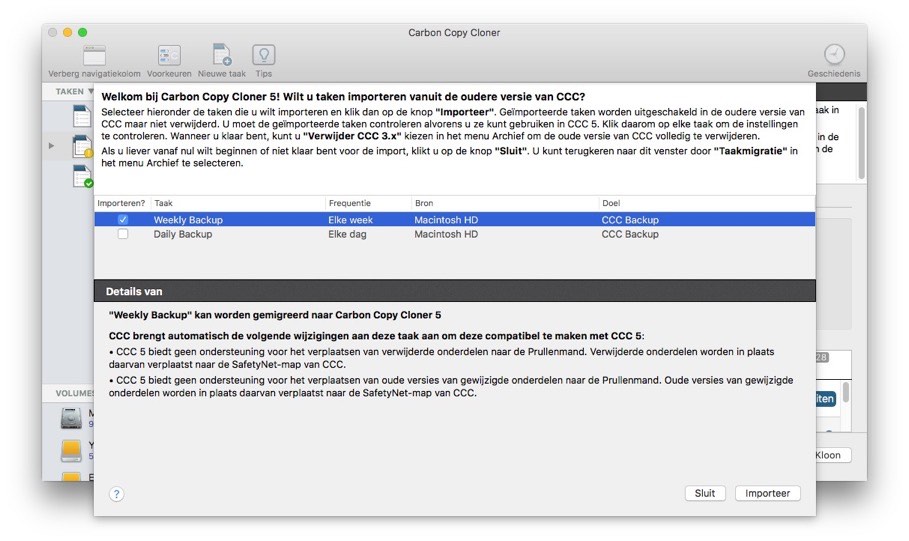
Vereiste controle van geïmporteerde taken
Nadat u taken hebt gemigreerd, geeft CCC aan dat deze taken moeten worden gecontroleerd. Klik op elke taak in de navigatiekolom en controleer de instellingen. Als u ziet dat de taak naar wens is geconfigureerd, klikt u op de knop Bewaar of kiest u Bewaar in het menu Archief van CCC.
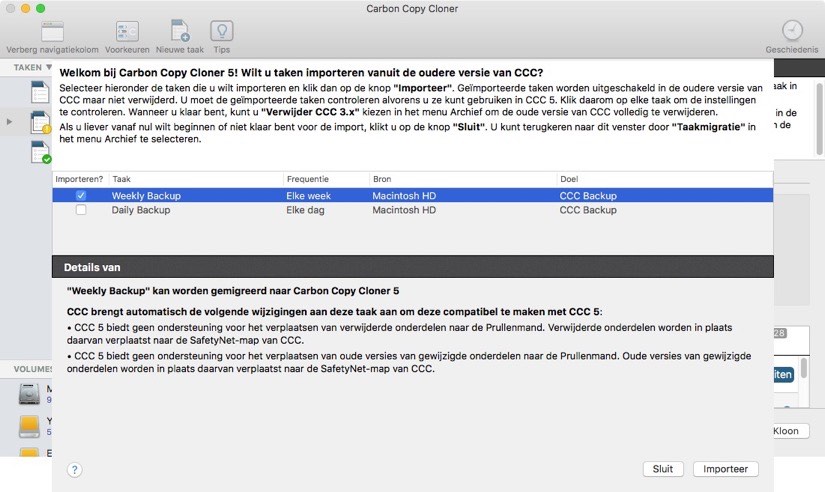
De oudere versie van Carbon Copy Cloner verwijderen
Wanneer u taken importeert met behulp van de Taakmigratie-assistent, plant CCC automatisch een herinnering na 30 dagen voor de verwijdering van de oudere versie van CCC. U kunt wachten totdat deze herinnering verschijnt of u kunt Verwijder CCC 3.x… in het menu Archief van CCC kiezen om de oudere versie van CCC onmiddellijk te verwijderen.