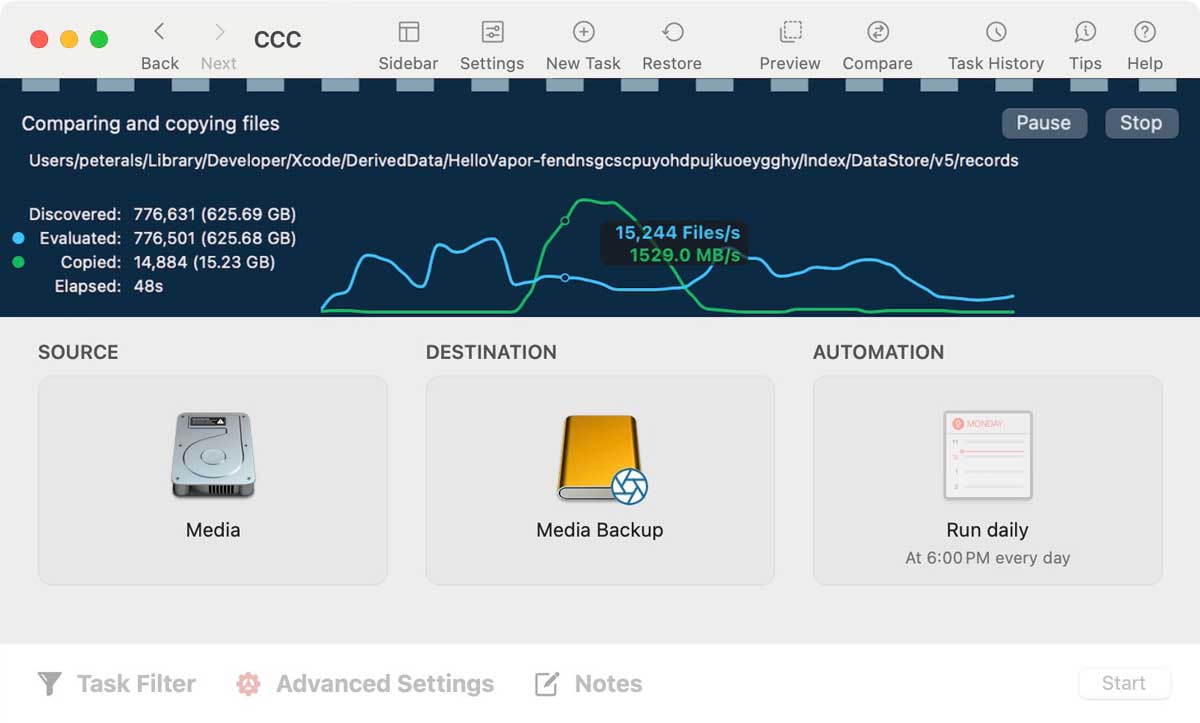
Carbon Copy Cloner 7
Advanced backup and copying for macOS.
Take control of your backups.
Everything you wish Time Machine did — and more!
Backups the Way You Want Them
Copy what to where? Precision control.
"One size fits all" is not a custom fit. CCC backups are tailor-made. Restore a single file, copy one folder to another, recover your whole Mac, or migrate data to a new Mac. Need to migrate your external Photos disk to something bigger? CCC will do it faster and more reliably than the Finder.
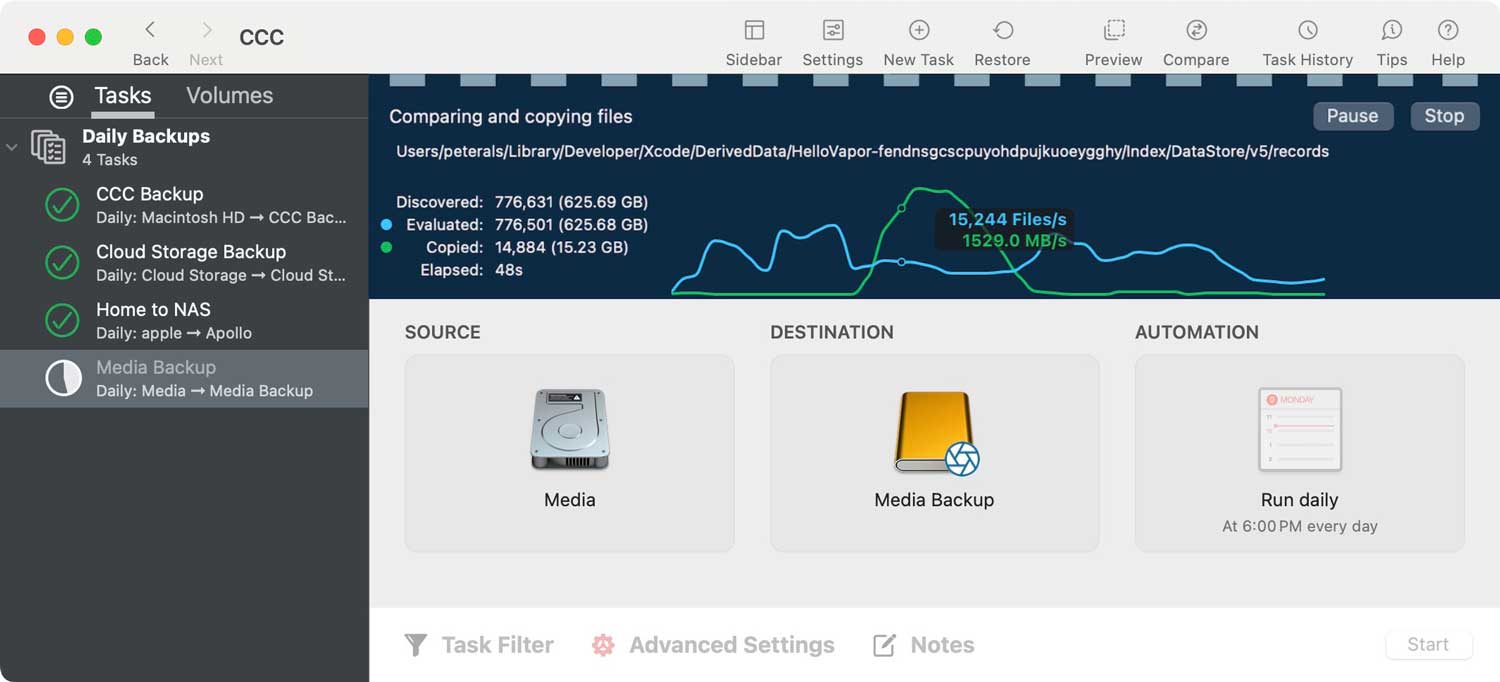
Total control of when backups should run — and shouldn't
Schedule your backups hourly, daily, weekly, monthly, or when changes are detected. Restrict backups to running based on the day of week, hour of the day and you can even pause a backup and restart at a more convenient time.
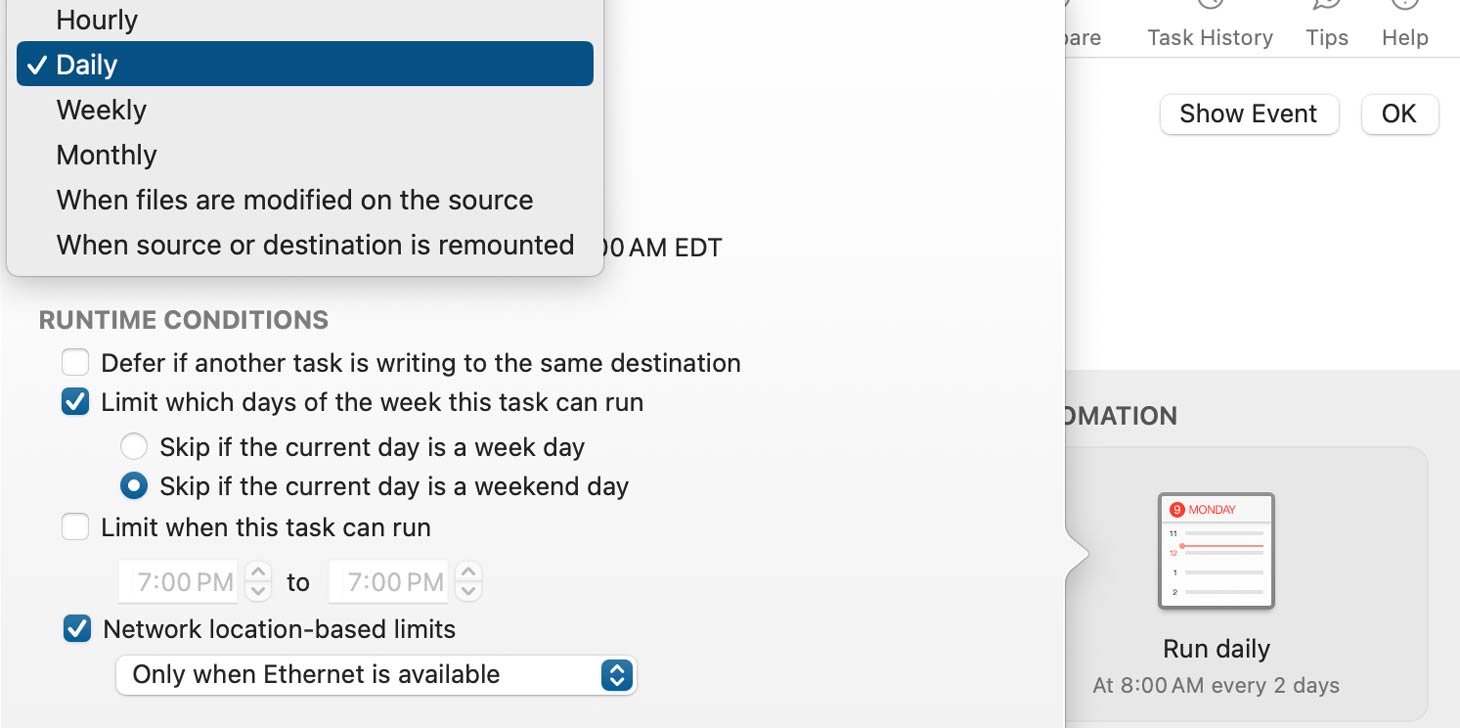
Intuitive control over what gets backed up
Precisely define what should and should not be backed up. You can visualize the effects of custom filter rules, and CCC will show how much data is going to be backed up.
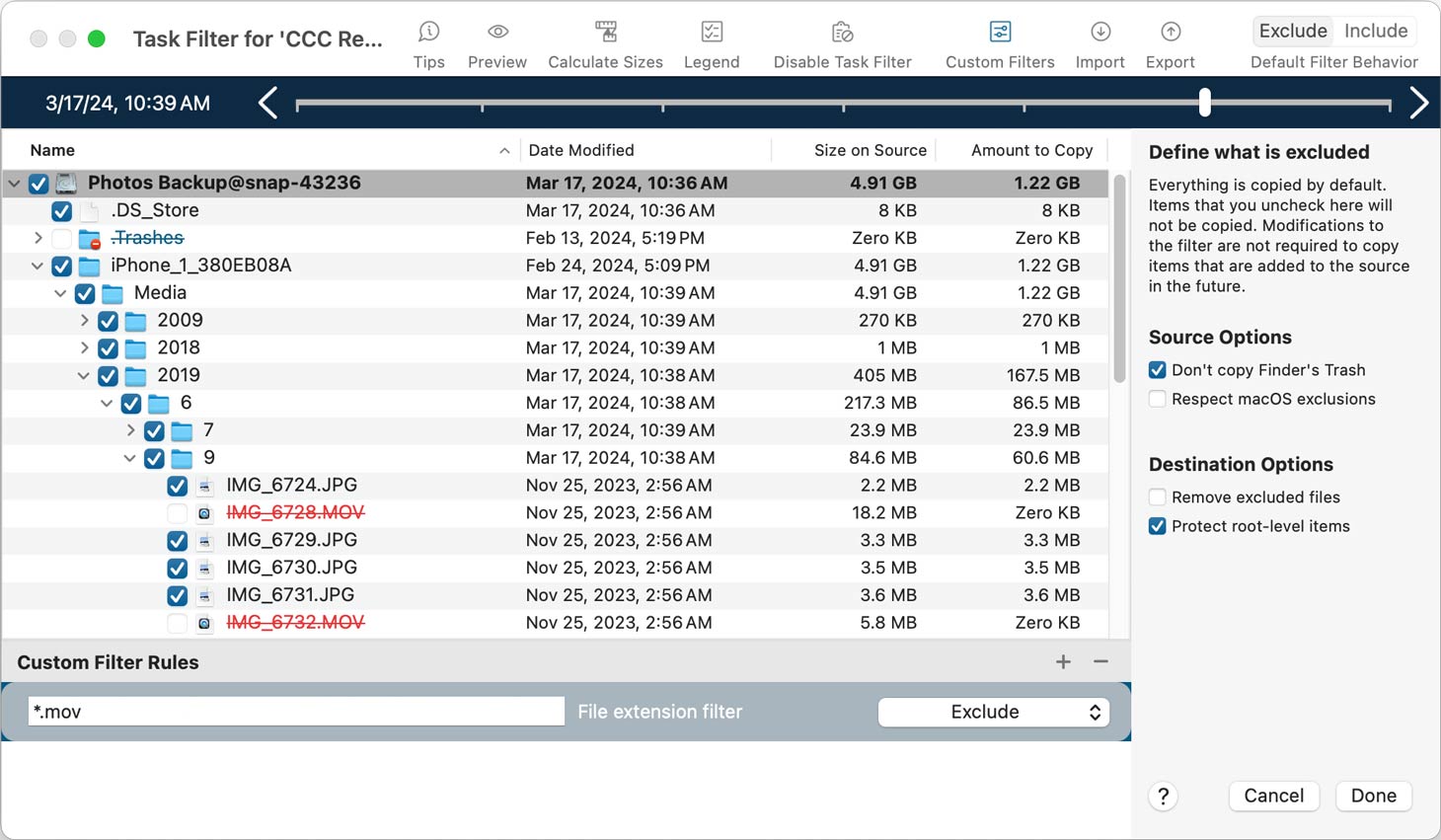
Endless possibilities for advanced customization
Automatically mount and unmount your backup disk at the beginning and end of backups. Run shell scripts before/after your backups. Chain tasks together for a highly-customized workflow.
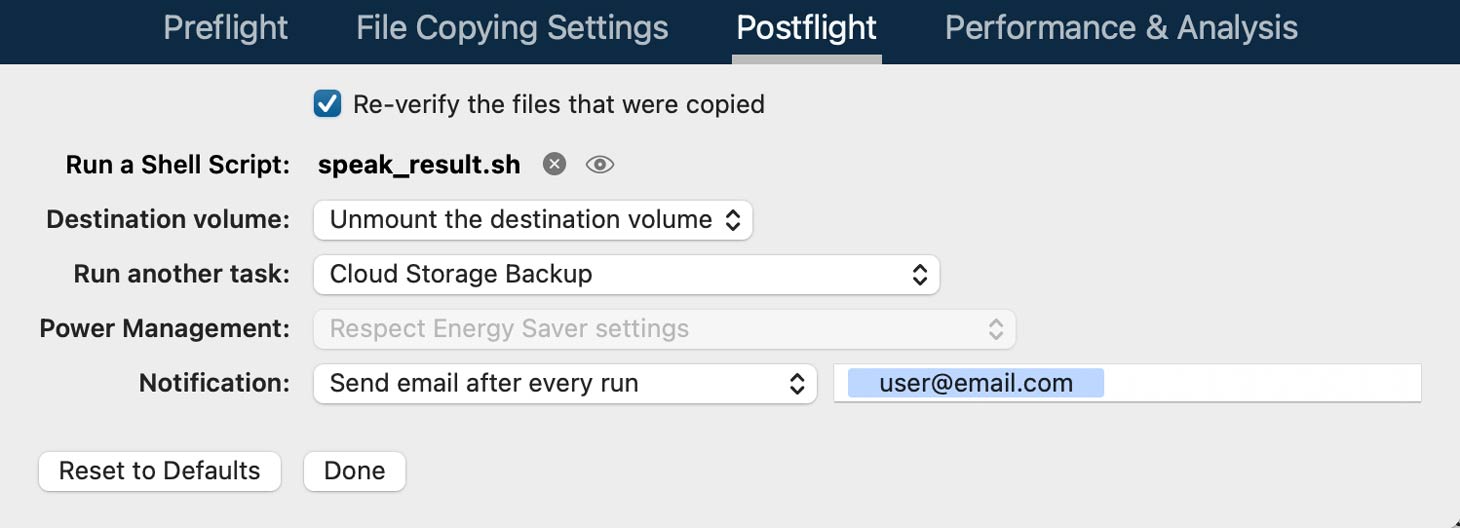
Smarter Backups
Smart Copy
CCC is smart enough to know that you only want to copy files that have been added or modified — no matter what backup option you choose, it never copies files unnecessarily.
Fast, modern file copier designed by filesystem experts
Built with RI (Real Intelligence) to support APFS filesystem features and harness the power of modern solid state storage.
Pause and pick up where you left off
Pause a backup at any time and resume it when you're ready. And even if the backup is interrupted unexpectedly, CCC will pick up where it left off the next time the task runs.
Stay out of the way
Beast mode for blazing-fast copies is the default, but you can dial it back if you want backups to chill while you're working.
Snapshots
Go back in time with snapshots
CCC can create snapshots on your backup to capture the state of every file at that exact moment. Later, you can go back in time to recover files you accidentally deleted, or to restore a previous version of a file or folder.
Can't remember where that deleted file was kept? Search by file name across all of the snapshots on your CCC backup.
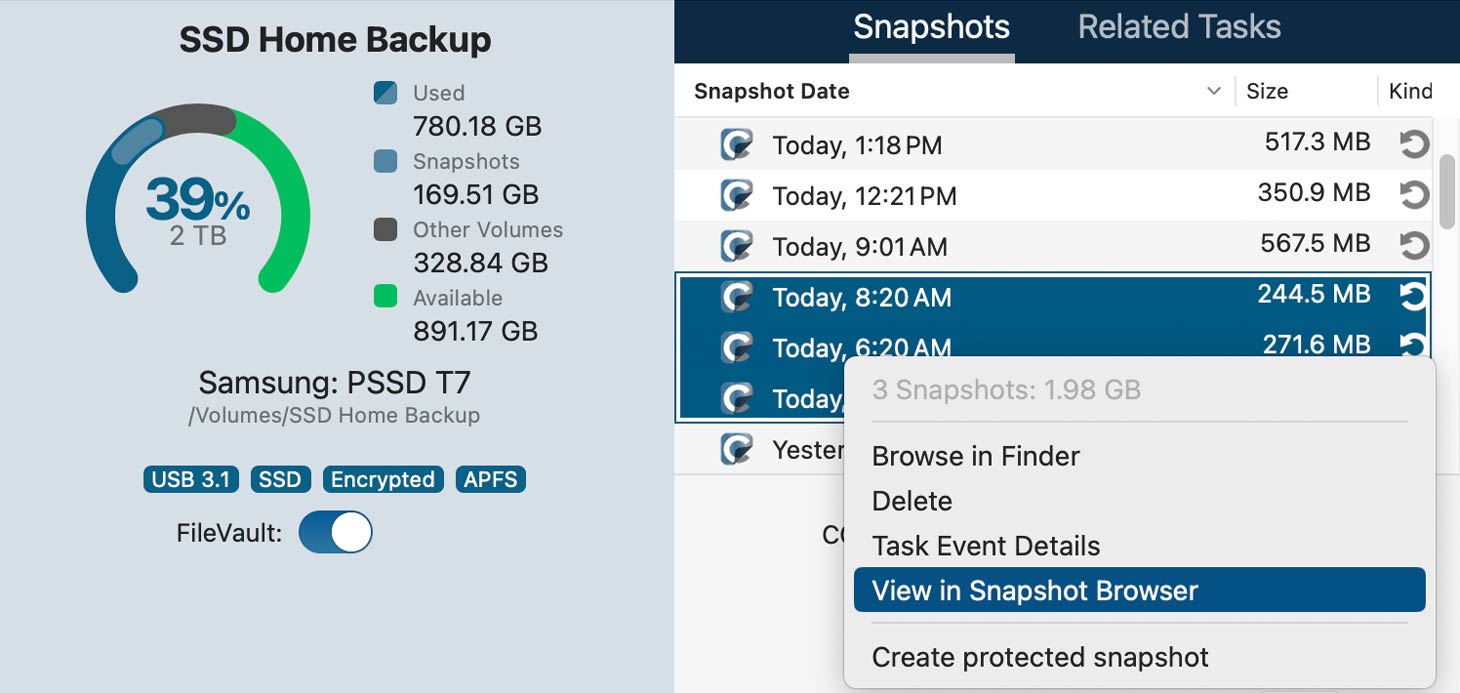
Backups of Cloud-only Files
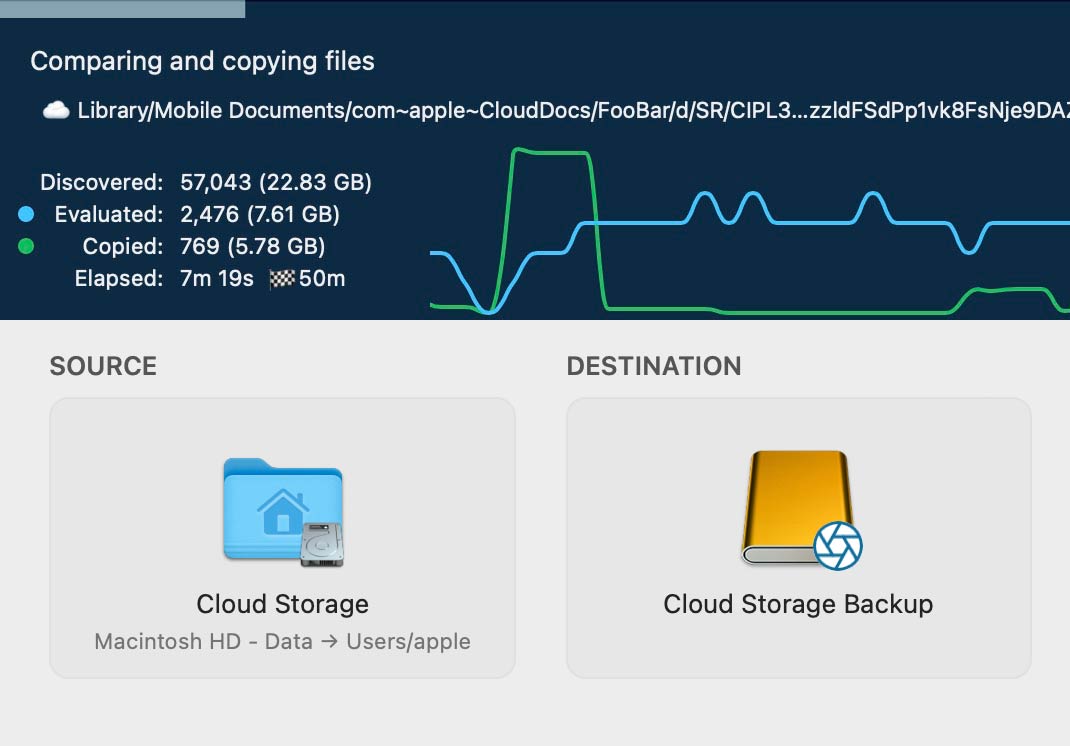
Make local backups of cloud-only files
Worried about losing files that were offloaded to a cloud service to “free up some space"? CCC can temporarily download cloud-only files from cloud-syncing services to make a local backup.
- iCloud
- Google Drive
- Dropbox
- OneDrive
- Box
- And more
Encrypted & Private
Make backups to storage that you own
You're not leasing your CCC backup storage, nor paying a subscription for access to your backups. We don’t have access to your data and CCC doesn’t send it "into the cloud".
Data protection and optional encryption
CCC's read-only snapshots are impenetrable to malware and ransomware. CCC can even keep your backup volumes encrypted and unmounted for additional protection from miscreant code.
Non-proprietary backups
Because CCC backups are in a non-proprietary format, there is no software barrier between you and your data. Browse your backups in the Finder just like you browse any other files.
Active development — always current with the latest macOS
We're continually enhancing CCC to take advantage of new macOS and APFS filesystem features. CCC is updated frequently, and adheres to modern security Best Practices advised by Apple.
Monitor & Verify Backups
Attentive oversight of backup health and activity
Detailed auditing
CCC task audits show exactly what changes were made to the destination, and why.
Quick dashboard access to task activity and results
Quickly see the result of your backup tasks and when they'll run next.
Three levels of file verification
Verify files after they are copied, verify every file in an automated Backup Health Check, or run an ad-hoc verification. CCC can even do a checksum verification of the files on your source against a "last known state".
Know when your backups are running - and when they need attention
CCC can notify you when your backups run, and if anything is amiss, so you’ll always know your backups are intact if you need them. CCC can even remind you to run a backup if it hasn’t run for a while.
Top-notch Support
Can't get your backup just right? We'll help!
Guided setup
CCC walks you through setting up your first backup task step-by-step.
Tip-led product tours
Need help getting yourself oriented? Can't remember where to find something? Handy interface tips are a click away!
Fast, knowledgeable support staff
You'll get support from real people — not chatbots or AI.
Extensive Knowledge Base in 7 languages
CCC's Kbase is built on 20 years of backup expertise and constantly curated to present the most up-to-date tutorials, videos and screenshots.
Household License
One license, multiple Macs
Purchase just one license, and run CCC on every Mac in your household, for personal, non-commercial use.
Take control of your backups today!
New Features in CCC 7
Backup Volume Setup Assistant
With just a couple clicks, you can get your new backup disk reformatted using the best filesystem for backups, enable snapshot support, and even enable encryption.
Snapshot Searching
We've added functionality to search snapshots by file name in CCC's Snapshot Browser. Find any file, from any time. You can even limit your search to specific snapshots.
New backup rules based on network conditions
Now you can limit tasks to run only when ethernet is available, only when the Mac is on a specific Wi-Fi network, or only when a specific location is set.
More ways to manage your snapshots
Tag snapshots as "permanent" so they won't be removed by CCC's thinning and pruning, and at the same time you can add a note to the snapshot to add some context (e.g. "Created prior to upgrading to Sequoia"). You can also specify a max age for snapshots, and limit snapshot retention based on total snapshot disk usage.


Back up files and media from your iOS devices to your Mac
The CCC Dashboard now includes a "Diplomat" service that hosts storage for making backups of files and photos from your mobile devices. Making wireless backups to the diplomat from the new CCC Mobile Backup app is easy and fast – typically a lot faster than backing up to storage that you attach directly to your mobile device. Transfer 100 files free. $2.99 in-app fee per destination type for unlimited backups.
More efficient backups, more efficient code
In the past, when a folder was renamed on the source, the folder would be removed from the destination and recopied. Now CCC's file copier can smartly detect renamed folders and simply rename those folders on the destination.
We also achieved efficiency improvements across the board as we removed support for Catalina, Big Sur and Monterey. Maintaining code is like nurturing a plant – both feeding and pruning keep it happy and healthy. We're constantly mindful of Apple's next OS, you can count on CCC being ready for it on Day 1.
Enable/disable APFS encryption
This functionality is now available with the simple flick of a switch!
Dig Deeper
Want to learn more about CCC 7? Check out this Knowledge Base article.
Upgrade to CCC 7 for 25-50% off!
Praise for Carbon Copy Cloner
— Drs. Rachael and Richard Heller, New York Times Bestselling Authors“We want you to know that we could not, could NOT, in any way, do our work with the confidence, security, efficiency, and ease if we did not have your Carbon Copy Cloner as our most vital application. We use it every night to back up our work and sleep peacefully knowing our hours of hard work are truly safe and secure. We cannot thank you enough for the best application we have ever discovered, the clearest, most up-to-date and detailed FAQ and guides, and the most responsive, knowledgeable, and concerned Technical Support Team.
— Richard S.“Thanks for making such a great product that's easy to use, works flawlessly, and is one I can count on when the chips are down.
— Dennis S.“This weekend my upgrade to High Sierra went horribly wrong and I lost all the information in my keychain. Because I had cloned my drive before the attempted upgrade, I was able to boot from my clone, then restore my drive back to where it was before the disaster. I’ve been using CCC for years and this is the second time it saved me from a bad OS upgrade.
— Brian H.“I’d like to take this opportunity to say I’ve been extremely happy with Carbon Copy Cloner and Bombich Software over the four years I’ve been a customer. CCC is a truly outstanding piece of crafted software with top-notch support (I love the integrated help and support features) offered by a reliable and professionally-run company. Well done.
— Martin K.“This is the most comprehensive level of application support I have ever received in my 36 years of personal computer involvement.
— Joe Sonne, Owner of Sonne Marketing“In a day and age when a lot of companies treat customers like cattle occasionally a few stand out like a breath of fresh air. I just wanted to write and say thanks for being a classy company.
— Ed B.“I have probably said it before, but I say again: CCC is a first rate piece of software, with excellent support and a comprehensive and complete user manual.
— Albert R.“I’ve used CCC for 4 years to back up my precious Adobe Lightroom photography Catalog. Thank you for creating such a reliable way for me to back my images up with confidence.
— Wayne C.“Your hard work and dedication (to pursuit of perfection) clearly shows in CCC. If it’s not perfect, I don’t know why. I’ve had numerous backup softwares. None of them held/hold a candle to CCC!
— William Jobes, Star Power Pictures“I can’t praise Carbon Copy Cloner enough. It’s such an elegant solution to backup essentials. The program has never failed me. I have total confidence in it, and rely on it for my peace of mind.
— Peter Raulerson“Over the last 30+ years, I've used many different Mac-based programs to create, edit, organize and back up my photo, video, text and data files, which now fill 10 terabytes of RAID storage. I'm a long-time user of Microsoft Office, the full Adobe suite, and 50 other programs. I back up the files that I create or edit every day, and multiple times on days when I make incremental changes. Over the last several years, I bought and used many of the popular Mac-based file backup programs before I found Carbon Copy Cloner, which fit my needs wonderfully and did backups faster and more reliably than the other programs. Recently, I ran into a problem backing up my files and contacted Bombich Software Support. I was surprised to get a response directly from Mike Bombich, who quickly diagnosed the problem I was having and gave me clear and easy-to-follow instructions on how to correct it. If my other software suppliers were as knowledgeable and responsive as the people at Carbon Copy Cloner, I'd praise them, but frankly, the people at CCC do a much better job supporting customers than every other software company whose products I use.