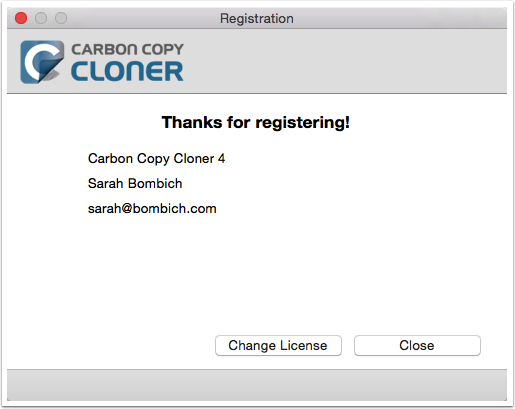If you see this window when trying to launch CCC
There are two common issues that cause this.
- Your name, email address or registration code doesn't exactly match the information provided at the time of purchase.
- The version of CCC that you are running is damaged and needs to be replaced with a new copy downloaded from https://bombich.com/download.
To check on the info entered in CCC, click on Back.
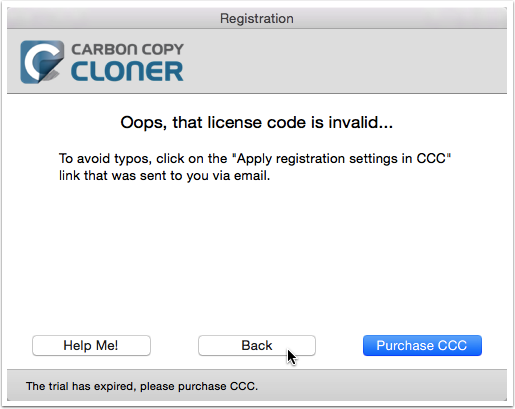
Registration Details
Open your registration email and verify that the information you see exactly matches. Click on Register when you are done.
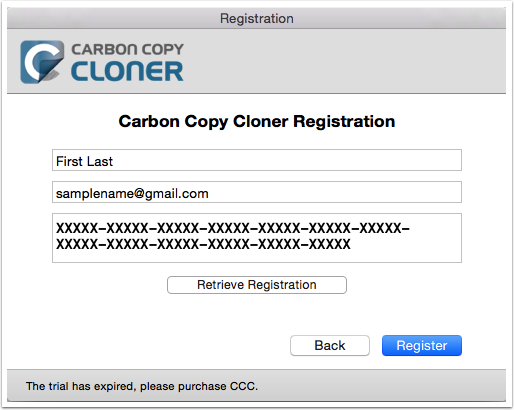
One-Click Registration
Tired of trying to make sure it matches? Just click on Apply Settings in your registration email and the information will be automatically entered for you.
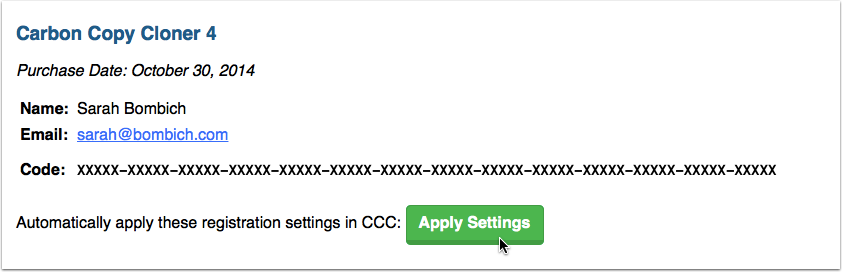
Successful registration
Once you are successfully registered, you will see this window. Click Close and start backing up.