CCC offers several options for handling files and folders that reside exclusively on your backup volume. By default, CCC will archive files and folders that exist exclusively on the destination. In a typical dedicated-backup-volume scenario, these items would likely be files that had been previously backed up, but then deleted from the source volume. You can customize this behavior by clicking the "Customize these settings" button.
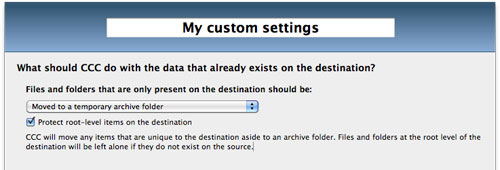
Files and folders that are only present on the destination should be...
Moved to a temporary archive folder
CCC will create a folder named "_CCC Archives" at the root level of your destination volume if it does not already exist (e.g. from a previous backup). CCC will then move any files and folders that are unique to your destination volume into a time-stamped folder within this _CCC Archives folder. The folder hierarchy of your data will be preserved within this folder, so your files and folders should be easy to find. This option is ideal if you are concerned about accidentally deleting a file from your source volume and having that deletion propagated to your backup volume via an automated backup task. In general, this option is an excellent safety net to prevent accidental loss of data on your backup volume.
Moved to the Trash
This option is identical to the "Moved to the archives folder" option, except that the "_CCC Archives" folder will be created in the Trash rather than at the root level of your destination volume. This option may be preferable to the former if you want the safety net of deleted file archiving, but want the convenience of simply emptying the Trash to quickly recover space on your backup volume.
Deleted immediately
This option will not protect items that are unique to your destination. CCC will immediately delete any file or folder that exists on the backup volume and not on the source volume (at the same path). The only exception to this is with the "Protect root-level items on the destination" option, which is explained in more detail below.
Left untouched
This is the most conservative method for handling files and folders that are unique to your destination volume — CCC will not delete or move any items that are unique to the destination. Items that were deleted from the source since previous backups will be left to accumulate on the backup volume. While this option will provide the highest level of protection for data that is unique to your destination volume, it may make a future restore process more time consuming and cumbersome due to the additional cruft in the backup. This option is also not recommended for a backup of a OS X installation because the "cruft" may interfere with the operation of the OS.
"Protect root-level items on the destination"
If you have files and folders on your destination volume that you would like to be left alone, yet you want to keep your backup "clean", use the "Protect root-level items on the destination" option. For example, suppose you have these items on your source volume:
Applications
Library
System
Tax Records (This year)
Users
And you have these items on the destination volume:
Documents
Older Tax Records
Photos 1976-2001
Tax Records (This year)
With the standard archiving behavior, the Documents, Photos 1976-2001, and Older Tax Records folders would be moved to the _CCC Archives folder, and the Tax Records (This year) folder would be updated to exactly match the Tax Records (This year) folder on the source. The latter is likely desirable, but perhaps you'd like to keep the other items in place at the root level of your destination volume. By adding the "Protect root-level items on the destination" option, the Documents, Older Tax Records and Photos 1976-2001 folders are left untouched because they are unique to the root of the destination volume. The Tax Records (This year) folder, however, is still updated to match the Tax Records (This year) folder on the source.
Other ways to protect the data on your backup volume
If you would rather that CCC did not move or delete files that are unique to your backup volume (e.g. files that are not part of the source data set), there are a couple other ways to protect that data.
Add a new partition to the hard drive
You can use Disk Utility to resize existing volumes (those volumes must be formatted with a filesystem that supports resizing, such as HFS+) and to add new partitions. These actions can be done non-destructively, that is, without erasing the files and folders on any existing volumes.
Watch a video that demonstrates how to add a partition to your backup disk
Back up to a disk image
If you simply cannot reformat or repartition your backup hard drive, you can use CCC to back up your data to a disk image. This subject is covered in the " Backing up to a disk image" section of the documentation.
Back up to a folder
You can use CCC to back up your data to a subfolder on the destination volume. When backing up to a subfolder on the destination volume, CCC's copying and deleting considerations are made entirely within the scope of that subfolder — content outside of that subfolder is not considered or affected by the backup task. To back up to a folder, select "Choose a folder..." from CCC's Destination menu.
General thoughts on keeping "other" data on your backup volume
We strongly recommend that you find the means to dedicate a volume to the task of backing up your irreplaceable data. If you have data on your backup volume that exists nowhere else, it is not backed up! Whenever you target a volume for use with Carbon Copy Cloner, there is a risk that some files will be removed for one legitimate reason or another. CCC offers options and warnings to protect your data from loss, but nothing can protect your data from a misuse of CCC or a misunderstanding of the functionality that it provides.