If your disk is not partitioned using the scheme recommended and supported by Apple, CCC will indicate a warning when you start the backup task such as:
"You may have difficulty booting from this destination volume, the underlying disk is not partitioned with a partitioning scheme that Apple recommends for Intel Macs.", or when CCC attempts to convert the destination to APFS after installing macOS 10.15 Catalina, CCC may be unable to convert the volume from HFS+.
How your destination volume is formatted is not actually relevant to this warning. The problem is not a matter of how your destination volume is formatted, rather it is a matter of how the disk is partitioned. The following graphic explains the relationship between a disk and a volume:
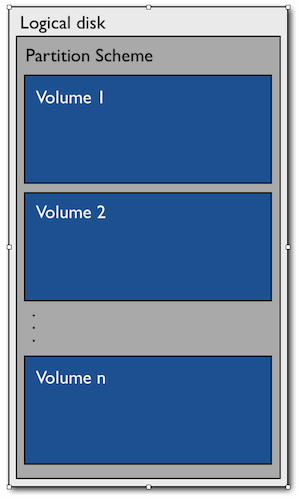
Every disk has exactly one partition scheme. A disk can be partitioned as "Apple Partition Map" (APM), "GUID Partition Table" (GPT), "Master Boot Record" (MBR), or the Fdisk partition scheme. PowerPC Macs could only boot from a disk that is partitioned with the APM partitioning scheme. Intel Macs can boot from a disk that is partitioned with either the APM or GPT partitioning scheme. Note, however, that Apple only supports booting an Intel Mac from a disk partitioned with the GPT partitioning scheme. Because Apple no longer supports the APM partitioning scheme, CCC will warn you if your destination disk is not partitioned with the GPT partitioning scheme. As the warning indicates, you may have difficulty booting from the destination volume, but it may work just fine. We expect that Intel Macs will eventually drop support for booting from APM-partitioned disks.
Apple's New APFS format can only reside on a "GUID Partition Table" (GPT) partition scheme so if your destination is not using GPT, CCC will be unable to convert an HFS+ volume to the volume to APFS as required by macOS 10.15 Catalina and the backup will fail with a warning about the partition scheme.
Here's what you need to do about the warning
If you haven't copied any data to the destination disk, then take the time to repartition your disk using the GPT partitioning scheme (see above) so you have a sanctioned, bootable backup volume.
If you cannot repartition the disk because you already have a considerable amount of data on the disk, and are using macOS 10.14 Mojave or earlier, proceed with the backup task, but confirm whether it can actually boot your Mac. If it can, you're all set and you shouldn't be bothered by the warning again. If you cannot, you will have to back up the other data on your destination disk and repartition the disk using the GPT partitioning scheme to get a bootable backup.
If you are running macOS 10.15 Catalina, or newer, the volume must be repartitioned.